
Brand:HONEYWELL
Model number:8c-paina1
Colour:new
Warranty: 12 months
Lead Time:3-day working day
Country of origin: USA
Price: Please contact us
Product weight:0.22kg
hipping Port: China
Payment: Bank of Chicago, Bank of Singapore
Express cooperation: fedex, DHL, UPS and your express account
Servzce: Professional Sales provides 24 hours /7 days online service
8c-paina1 Honeywell
In virtually all configurations, the C300 controller and Series C I/O provides useful, maintainable process equipment connections in a smaller footprint than existing competitors and Honeywell equivalent products. Installing Series C I/O modules contributes to overall total installed cost savings.

Using Accutune with Duplex (Heat/Cool) Control
“TUNE” can be done for applications using Duplex (Heat/Cool) control.
During tuning, Accutune II assumes SP 1 will cause a Heating demand, and then the calculated tuning
parameters will be automatically entered as the first set of PID constants. Likewise, it assumes tuning at
Local SP 2 will cause a Cooling demand, and the cooling parameters will be entered as the second set of
PID constants.
Procedure
After “TUNE” has been enabled in the Tuning Set Up group as described in section 4, use the procedure in
82HTable 5-24 to start tuning. Note that control group parameter “SP SOURC” must be set to “2LOCAL” to
enable the second setpoint.
To abort tuning in progress, press the MAN/AUTO key to take the recorder out of Auto mode. The
message “AbRT” (abort) will be displayed as the value of Tuning Set Up group parameter “AT ERR”. The
tuning parameters will retain the values they had at the start of the Accutune operation.
Table 5-24 Procedure for using Accutune for duplex control
Step Press Action/Result
Heating Tuning
1 DISP Until you see Setpoint 1.
Lower Display: SP nnn
2
or
Until the value of Setpoint 1 is at the desired value within the Heat
zone.
Make sure the recorder is in Auto mode. (“A” indicator lit.)
If not, use the MAN/AUTO key to put the unit in Auto.
3 DISP Until you see
Lower Display: UseSPn
This is the prompt used to select the setpoint. If it is not
“USESP1”, use or to switch to “USESP1”.
4 DISP Until you see
Lower Display: TUNExOFF x = 1 or 2
If “TUNExOFF” (tune off) does not appear, then Accutune is not
enabled.
5
or
to toggle to
Lower Display: TUNExON x = 1 or 2
Tuning will begin and the lower display will flash “TUNING”. The
output will cycle between 50% and 100% (or high output limit).
When tuning has been completed the lower display will again
show “TUNExOFF”. The Heat tuning parameters are entered for
the first set of PID constants in the Tuning Set Up group
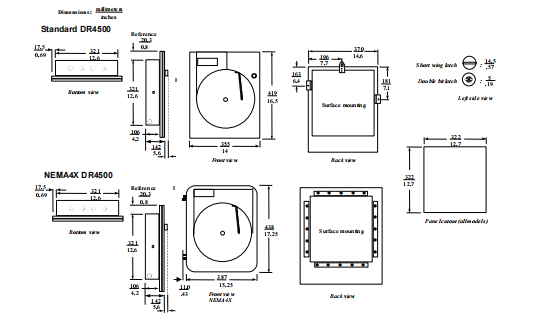
We have the same series of models in stock. If you don't find the model you need, please contact us and we will provide you with an official quotation!
HONEYWELL 30750338-005
HONEYWELL 51403393-100
HONEYWELL 30751044-4
HONEYWELL 30751044-009
HONEYWELL 30751044-7
HONEYWELL 51403393-200
HONEYWELL 4DP7APXIO211
HONEYWELL 30750318-2
HONEYWELL 30750318-3
HONEYWELL 51196882-100
HONEYWELL 51304095-100
HONEYWELL 51400997-200
HONEYWELL 51401088-100
HONEYWELL 51400926-100
HONEYWELL 51304537-100
HONEYWELL 51401583-200
HONEYWELL 51401583-100
HONEYWELL 51401996-100
HONEYWELL 51304421-100
HONEYWELL 51304441-175
HONEYWELL 51107137-117
HONEYWELL 51196654-100
HONEYWELL 51196653-100
HONEYWELL 51400712-100
HONEYWELL 51204166-175
HONEYWELL 51401201-100
HONEYWELL 51401577
You are welcome to make an inquiry
E-mail:
free@fenoux.com
Tel.:
+86 133 7698 4225
Skype:
+86 133 7698 4225
WhatsApp:
+86 133 7698 4225