
In virtually all configurations, the C300 controller and Series C I/O provides useful, maintainable process equipment connections in a smaller footprint than existing competitors and Honeywell equivalent products. Installing Series C I/O modules contributes to overall total installed cost savings.
Brand:HONEYWELL Model number:51309152-175
Colour:new Warranty: 12 months
Lead Time:3-day working day Country of origin: USA
Price: Please contact us Product weight:0.22kg
hipping Port: China
Payment: Bank of Chicago, Bank of Singapore
Express cooperation: fedex, DHL, UPS and your express account
Servce: Professional Sales provides 24 hours /7 days online service
51309152-175 Honeywell Input module Brand new
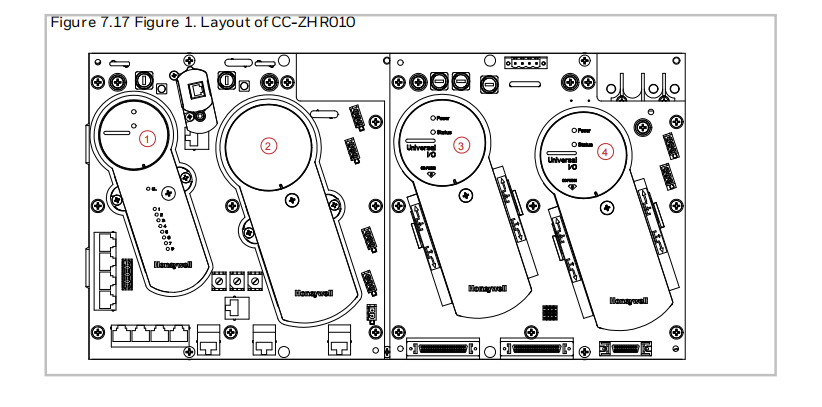
Power supplies and battery backup
1. Make a note of the power supply locations.
2. Check the current loading (amperes) on each supply.
3. Measure the DC output voltage and record the value here.
4. Check whether a battery backup is used.
5. (Optional) Check the current loading (amperes) for each battery backup supply.
6. Check the age and condition of the lead acid batteries.
7. Replace the batteries as appropriate.
7.4.4 Terminal panels (TCB00, or TCB20, or TCB30)
1. Make a note of the terminal panels locations with respect to the controllers connected to
them.
2. Check if the terminal panels are located in the same cabinet as the existing CB/EC or if the
terminal panels are located in the same cabinet complex as the existing CB/EC.
3. Measure the difference between SC ground on the terminal panel, and SC ground near the
existing CB/EC rack (associated with that terminal panel) using a volt meter.
A measured difference of approximately 30 mV can equate to an error in an analog input
reading of 1%. If a difference is 30 mV or more is measured check all screws in the cabinet for
tightness (do not forget to check the connections to the large copper bus ground bus bar at
the top of the cabinet(s))
4. Verify the overall condition of the terminal panels.
5. Check the fuses on the terminal panels (if present) and then replace the fuses, if required.
6. Check whether the electrical contacts on the fuses are corroded.
7. Check whether the wire link inside the fuse (if visible) indicate distortion/overstress.
8. Inspect the three screws (in the upper right-hand corner) that connect the terminal panel to
the power rails and ensure that all connections are tight.
7.4.5 Terminal panel cables
1. Check whether the terminal panel are cables being replaced with new cables. If yes, skip the
next two steps.
2. Check the cables connected to J2, J3, and J4 of the terminal panel for corrosion and cracked
insulation.
3. Check the length of the cables connected to J2 and J3 on the terminal panel. Is the cable long
enough to connect from the terminal panel to the location of the new UHIO hardware?
4. Check if the cables can be “unbundled” (that is, any tie wraps cut and cables separated)
without risk to operation/control.
.
.
We have the same series of models in stock. If you don't find the model you need, please contact us and we will provide you with an official quotation!
HONEYWELL 30750338-005
HONEYWELL 51403393-100
HONEYWELL 30751044-4
HONEYWELL 30751044-009
HONEYWELL 30751044-7
HONEYWELL 51403393-200
HONEYWELL 4DP7APXIO211
HONEYWELL 30750318-2
HONEYWELL 30750318-3
HONEYWELL 51196882-100
HONEYWELL 51304095-100
HONEYWELL 51400997-200
HONEYWELL 51401088-100
HONEYWELL 51400926-100
HONEYWELL 51304537-100
HONEYWELL 51401583-200
HONEYWELL 51401583-100
HONEYWELL 51401996-100
HONEYWELL 51304421-100
HONEYWELL 51304441-175
HONEYWELL 51107137-117
HONEYWELL 51196654-100
HONEYWELL 51196653-100
HONEYWELL 51400712-100
HONEYWELL 51204166-175
HONEYWELL 51401201-100
HONEYWELL 51401577
You are welcome to make an inquiry
E-mail:
free@fenoux.com
Tel.:
+86 133 7698 4225
Skype:
+86 133 7698 4225
WhatsApp:
+86 133 7698 4225