
In redundant PIM modules, after a switchover, if the alarm for the reported channel still persists on the new primary, this most likely indicates a problem in the field wiring.
Brand:HONEYWELL Model number:10302/2/1
Colour:new Warranty: 12 months
Lead Time:3-day working day Country of origin: USA
Price: Please contact us Product weight:0.22kg
hipping Port: China
Payment: Bank of Chicago, Bank of Singapore
Express cooperation: fedex, DHL, UPS and your express account
Servce: Professional Sales provides 24 hours /7 days online service
10302/2/1 Honeywell Central control module Brand new
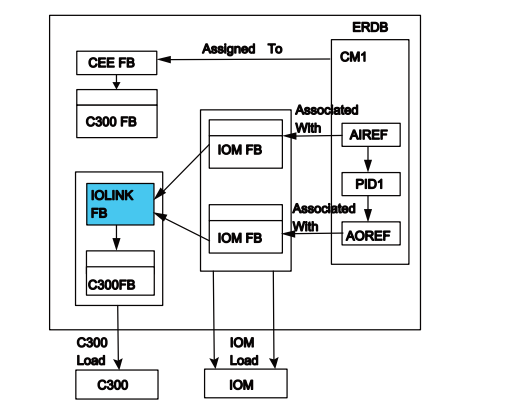
ATTENTION
You are prohibited from altering the IOPTYPE and IOMNUM parameters while the IOM
exists on the Monitoring Tab. You can only change them after the IOM is explicitly deleted
from the Monitoring Tab.
The following section lists the specific IOM re-configuration rules.
If the IOM is in the RUN state, you:
1. Cannot delete the IOM.
2. Cannot re-configure non-redundant IOM to redundant IOM.
3. Cannot re-configure redundant IOM to a non-redundant IOM.
4. Cannot re-configure the primary IOM to a different location.
5. Cannot re-configure the secondary IOM to a different location.
6. Cannot change the IOM scan rate.
NOTE
If you load the IOM and inactivate the IOM as part of the load, you are able to perform
items 1 through 6
Table 11.1 IOM re-configuration rules
- 448 -
Chapter 11 - Series C I/O Loading
Chapter 11 - Series C I/O Loading
If the IOM is NOT in the RUN state, you:
1. Can delete the IOM from the Monitoring Tab (but only if all CMs containing channels of this
IOM have been deleted from the Monitoring Tab).
2. Can re-configure non-redundant IOM to redundant IOM pair.
3. Can re-configure redundant pair as non-redundant.
4. Can re-configure the primary IOM to a different location.
5. Can re-configure the secondary IOM to a different location.
6. Can change the IOM scan rate.
11.3 Loading the individual I/O channels
ATTENTION
Only the channels are loaded and the spares are excluded from the load. However, you
cannot load a channel that is configured using the containment method.
You cannot load unassigned channels.
11.3.1 Prerequisites
Ensure that the parent controller is loaded.
11.3.2 To load the individual I/O channels
1. In the Project view, right-click the desired I/O channel block and then click Load. Or, click the
load button in the tool bar.
The Load Operation dialog box appears.
ATTENTION
If there is any validation failure, then the Validation before load dialog box appears.
Though you can continue with the load, it is always recommended that you resolve
the validation errors before loading the I/O channel.
2. Click OK.
The I/O channel block load starts. The Load dialog box displays the progress and the
respective information.
- 449 -
TIP
l You can also check the load progress through the four-LED display on the
front panel of the I/O Link Interface Module. The display changes from NODB
to NOEE to OK upon a successful load.
l If errors are detected, then they are displayed in the Load progress dialog box
and you can continue the load or cancel, depending on the nature of the error.
It is recommended that you cancel the load and identify and fix the errors.
Each message includes an error code in parentheses. For more information
about the error code, see Control Builder Error Code Reference.
3. Click the Monitoring view after the load is complete and the dialog box is closed.
I/O channel block icons now appear in Monitoring view. The default state for a loaded I/O
channel is active or color code green.
11.4 Behavior of IOMs and CMs under version control
11.4.1 IOM version mismatch between the Project view and
Monitoring view
When you load the channel, the IOM is also loaded along with the channel. The IOM is loaded as
LWA if the IOM does not have the delta flag. The LWA icon is displayed for the IOM in the Load
Operation dialog.
From the Project view, if you load or reload a channel assigned to an IOM that is under version
control, then the following channels belonging to the same IOM are also loaded as dependents:
l Unloaded channels are loaded.
l Channels having delta flag are inactivated and loaded.
l Channels with "Load While Active" changes are "Loaded While Active".
In addition, the IOM to which the channels are assigned is also selected as dependent for load.
However, the LWA icon is displayed in the Load Operation dialog box for the IOM and for the
channel which has LWA changes.
.
.
We have the same series of models in stock. If you don't find the model you need, please contact us and we will provide you with an official quotation!
HONEYWELL 30750338-005
HONEYWELL 51403393-100
HONEYWELL 30751044-4
HONEYWELL 30751044-009
HONEYWELL 30751044-7
HONEYWELL 51403393-200
HONEYWELL 4DP7APXIO211
HONEYWELL 30750318-2
HONEYWELL 30750318-3
HONEYWELL 51196882-100
HONEYWELL 51304095-100
HONEYWELL 51400997-200
HONEYWELL 51401088-100
HONEYWELL 51400926-100
HONEYWELL 51304537-100
HONEYWELL 51401583-200
HONEYWELL 51401583-100
HONEYWELL 51401996-100
HONEYWELL 51304421-100
HONEYWELL 51304441-175
HONEYWELL 51107137-117
HONEYWELL 51196654-100
HONEYWELL 51196653-100
HONEYWELL 51400712-100
HONEYWELL 51204166-175
HONEYWELL 51401201-100
HONEYWELL 51401577
You are welcome to make an inquiry
E-mail:
free@fenoux.com
Tel.:
+86 133 7698 4225
Skype:
+86 133 7698 4225
WhatsApp:
+86 133 7698 4225