
When installing a new battery, when there currently is no battery
installed, the battery must be installed while the CPU has power.
Brand: GE Model number:369-HI-R-M-0-E-0-E
Colour:new Warranty: 369-HI-R-M-0-0-0-E
Lead Time:3-day working day Country of origin: USA
Price: Please contact us Product weight:0.12kg
hipping Port: China
Payment: Bank of Chicago, Bank of Singapore
Express cooperation: fedex, DHL, UPS and your express account
369-HI-R-M-0-E-0-E GE Controller module Brand new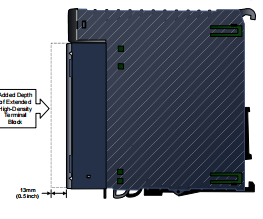
The PCM has a default backplane communications timeout value of 5
seconds. After the PCM has sent a request to the CPU, the PCM
applies this timeout while waiting on a response back from the CPU. In
most cases, the CPU will respond well within the 5–second timeout;
however, in certain instances the CPU can take longer than 5 seconds
to respond. These cases are limited to LOADs or STOREs of program
and/or configuration -especially if blocks in the program are larger than
8 KBytes. Folders containing EXE blocks (again with *.EXE files >8
KBytes) are most likely to cause problems. To ensure that the PCMs
do not observe backplane timeouts, a file must be loaded (using termf)
to the PCM. The file must be a binary file named CPU.ENV. The
contents of this file are as below (all values are specified in
hexadecimal):
Once the binary file CPU.ENV (below) is created, use termf to load
CPU.ENV to the PCM. Then execute a soft reset of the PCM. After
executing the soft reset, the PCM’s backplane communications
timeout should be 10 seconds.
Note: A copy of the above CPU.ENV file can be obtained from
http://www.ge-ip.com/support.
CAUTION
The CPU.ENV file will not be used when a hard reset is performed
on the PCM. With the CPU.ENV file resident in the PCM, a soft
reset must be performed after every hard reset of the PCM. Be
aware that it is possible to issue a soft reset COMMREQ from the
Ladder Diagram application; therefore, the application can be
modified to handle the required reset of PCMs after a power cycle
of the controller system.

GE DS3800DMEC1B1B
GE DS3800DMEC1C1C
GE DS3800DMEC1D1D
GE DS3800DMPC
GE DS3800DMPC1E1C
GE DS3800DMPC1F1E
GE DS3800DMPK1B1B
GE DS3800DMPK1E1D
GE DS3800DOAA
GE DS3800DPLA1B1A
GE DS3800DPSS1B1B
GE DS3800DPSS1C1C
GE DS3800DPZA1D1D
GE DS3800DSHA1A1A
GE DS3800DSHA1A1B
GE DS3800DSQD1A1A
GE DS3800DSWA
GE DS3800DXRA
GE DS3800DXRA1C1C
GE DS3800DXRC
GE DS3800DXRC1
GE DS3800HACA
GE DS3800HACA1A1A
GE DS3800HACB
GE DS3800HADA
GE DS3800HADA1A1A
GE DS3800HADA1B1B
GE DS3800HAFA1B1D
GE DS3800HAFA-1D1E
GE DS3800HAIA1D1B
GE DS3800HAIA1E1D
GE DS3800HAIA1EID
GE DS3800HAIC1A1A
GE DS3800HAIC1A1A 6BA00C
GE DS3800HAIC1A1A6BA00C
GE DS3800HAIC1E1C
GE DS3800HARA1B1C
GE DS3800HCIB
GE DS3800HCIB1B
GE DS3800HCIB1B1C
GE DS3800HCID
GE DS3800HCM1A1B
GE DS3800HCMA1E1G
GE DS3800HCMB
GE DS3800HCMB1C1C
GE DS3800HCMC
GE DS3800HCMC1A1B
GE DS3800HCMC-1A1B
GE DS3800HCVA1H1G
GE DS3800HCVA1J1G
GE DS3800HDDD
GE DS3800HDID1A1A
GE DS3800HDRA
GE DS3800HDRA1B
GE DS3800HDRA1B1B
GE DS3800HDRC1A1A
GE DS3800HFPB1F1E
GE DS3800HFPC
GE DS3800HFPC1L1H
GE DS3800HFPE1D1C
GE DS3800HFPG1C1B
GE DS3800HFPG1D1B
GE DS3800HFPG1D1C
GE DS3800HFPG1D1D
GE DS3800HFPG1E1E
GE DS3800HFXA1F1D
GE DS3800HFXB
GE DS3800HFXB1G1C
GE DS3800HFXB1R1H
GE DS3800HFXC
GE DS3800HFXD
You are welcome to make an inquiry
E-mail:
free@fenoux.com
Tel.:
+86 133 7698 4225
Skype:
+86 133 7698 4225
WhatsApp:
+86 133 7698 4225