
Brand:AMCI Model number:i PLC-1-2-3
Lead Time:3-day working day Country of origin: USA
Price: Please contact us Product weight:0.22kg
Colour:new Warranty: 12 months
hipping Port: Xiamen, China
Payment: Bank of Chicago, Bank of Singapore
AMCI i PLC-1-2-3 Industrial control module card
1. Verify that your system’s power supply has adequate reserve current capacity. The 7662
module requires 375mA at +5Vdc.
2. The 7662 cannot be any farther than the 7th module away from the power supply.
3. Align the tongue-and-groove guides on the left side of the module with the existing rack system
and slide the module backwards.
4. When the 7662 module is in position, move the white bus connector lever on the top of the
module to the left.
5. If the 7662 module is the right most module in a system, a 1769-ECR End Cap MUST be
installed to the right of the module for the system to operate correctly.
CompactLogix Generic Configuration
1. Open RSLogix 5000 and the project in which you want to install the AMCI 7662 module.
2. Right click on I/O Configuration in the Project Tree.
3. Select New Module.
4. Select the following module type and description from the list that appears.
Type = 1769-MODULE
Description = Generic 1769 Module
5. Click on OK.
6. Enter the following module properties.
Name: Your Choice (must begin with a letter)
Description: Your Choice
Comm Format: Data-INT (The default is Input Data-INT. This must be changed to Data-INT)
Slot: location of 7662 module
7. Enter the Connection Parameters from the following table.
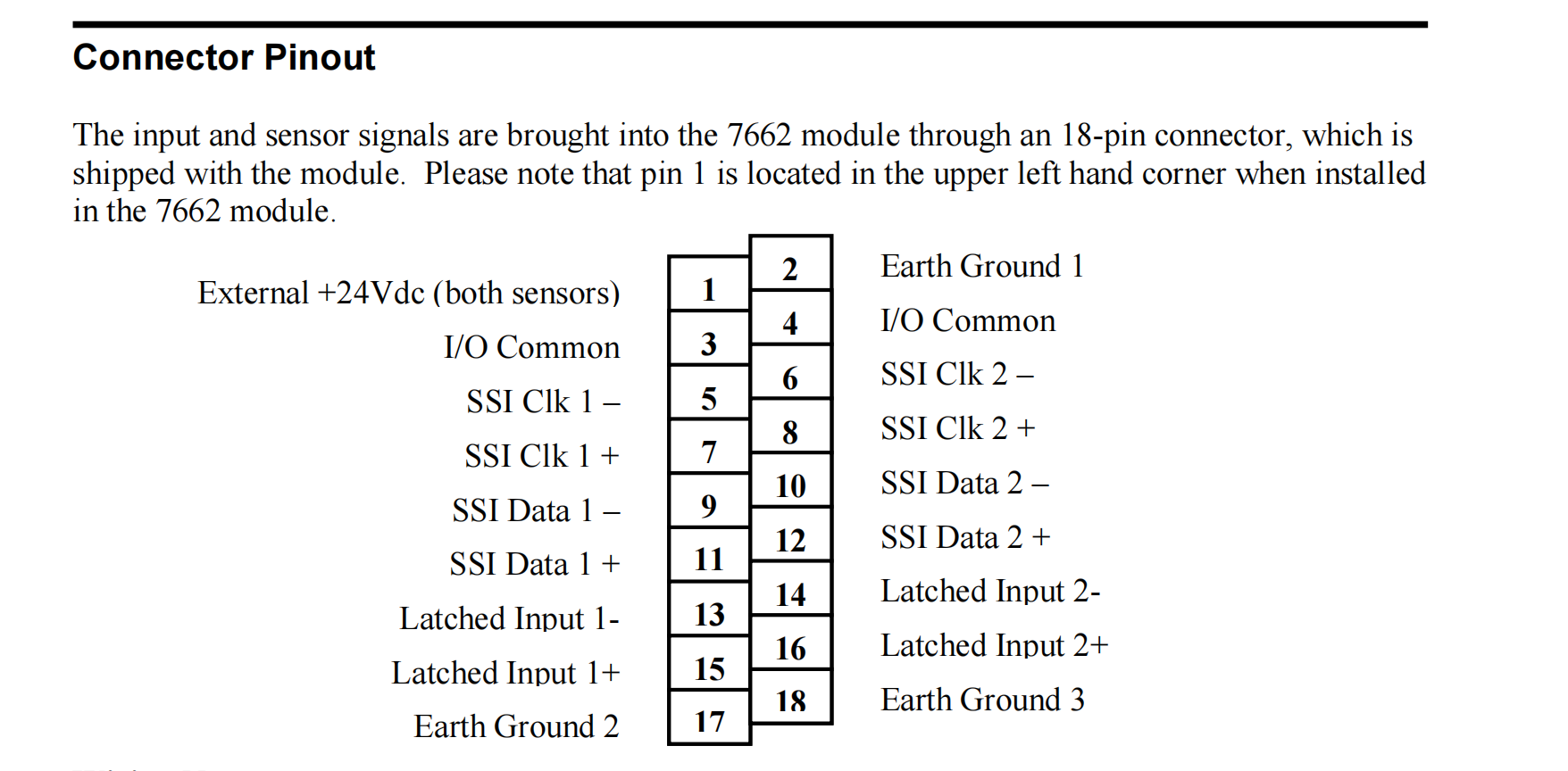
AMCI NX1F4D
AMCI 1242
AMCI 2762-17
AMCI 1741
AMCI 2731-04
AMCI SD17060B-25
NX1F4D
HT-400-C-J
DC25F-B1NPRGMAS
AMCI 3401
AMCI 3601
AMCI 1732H
AMCI HT-20-10
AMCI 1731
AMCI NX1F2E
AMCI SD17060E
AMCI iPLC-1-2-3
AMCI 1731-CA
AMCI 1541-03
AMCI 1541-12
1
You are welcome to make an inquiry
E-mail:
free@fenoux.com
Tel.:
+86 133 7698 4225
Skype:
+86 133 7698 4225
WhatsApp:
+86 133 7698 4225