
Brand:Allen-Bradley Model number: 1756-A4
Colour:new Warranty: 12 months
Lead Time:3-day working day Country of origin: USA
Price: Please contact us Product weight:0.22kg
Shipping Port: Xiamen, China
Payment: Bank of Chicago, Bank of Singapore
Express cooperation: fedex, DHL, UPS and your express account
Service: Professional Sales provides 24 hours /7 days online service
Allen-Bradley 1756-A4 Industrial control module machine spare parts

The 1769-IR6 module receives and stores digitally converted analog data from RTDs
or other resistance inputs, such as potentiometers. The module supports
connections from any combination of up to 6 RTDs or other resistance inputs. See
the input specifications on page 20 for supported RTD and resistance types, their
associated temperature ranges, and the analog input signal ranges that each
channel supports. Each of the 6 input channels is individually configurable for a
specific input device and provides open- or short-circuit and over- or under-range
indication.
The module can be attached to the controller or an adjacent I/O module before or
after mounting. For mounting instructions, see “Panel Mounting” on page 6, or
“DIN Rail Mounting” on page 7. To work with a system that is already mounted, see
“Replacing a Single Module within a System” on page 7.
The following procedure shows you how to assemble the Compact I/O system.
1. Disconnect power.
2. Check that the bus lever of the module to be installed is in the unlocked
(fully right) position.
3. Use the upper and lower tongue-and-groove slots (1) to secure the modules
together (or to a controller).
4. Move the module back along the tongue-and-groove slots until the bus
connectors (2) line up with each other.
5. Push the bus lever back slightly to clear the positioning tab (3). Use your
fingers or a small screwdriver.
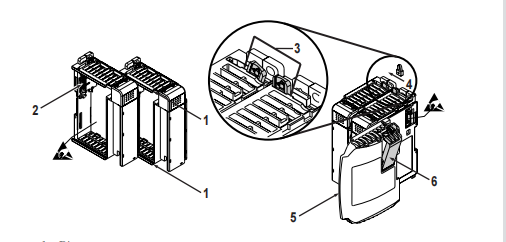
Known Anomalies
No known anomalies have been identified with this revision.
Additional Resources
These documents contain additional information related to the
1768-ENBT module
1734-OB8S
1734-4IOL
1734-IE2V
1734-IB8S
1747-L553
1756-L72
1756-OF8
1769-IF4
1769-L18ERM-BB1B
1734-OE2V
1734-OW4
1734-OB8E
1783-US5T
25C-D2P3N114
1734-IT2I
1734-WS
1606-XLS480E-3C
1783-US8T
1794-TB3
1794-TB32
1768-p3
You are welcome to make an inquiry
E-mail:
free@fenoux.com
Tel.:
+86 133 7698 4225
Skype:
+86 133 7698 4225
WhatsApp:
+86 133 7698 4225