
1756-RM Allen-Bradley Add-on Profile Availability
Brand:Allen-Bradley Model number:1756-RM
Colour:new Warranty: 12 months
Lead Time:3-day working day Country of origin: USA
Price: Please contact us Product weight:0.195kg
Shipping Port: China
Payment: Bank of Chicago, Bank of Singapore
Express cooperation: fedex, DHL, UPS and your express account
Service: Professional Sales provides 24 hours /7 days online service
1756-RM Allen-Bradley
T The Batch Server detects the lost connection and repeatedly attempts to re-establish
the connection until successful. However, while the connection is lost, the Batch Server
puts the recipes, or entire batch, in the held state.
After the connection between the Batch Server and the redundant chassis pair is
re-established, you can clear the communication failure and restart the recipes. The
Batch Server keeps the recipes in the held state until the failure is cleared and recipes
are restarted.

For more information on this method, see Update the Firmware by Using
Redundancy System Update on page 48
Synchronization and Switchover for the 1756-EN2T Modules
You can replace 1756-EN2T modules with 1756-EN2T/D modules without
using the Redundancy System Update (RSU) feature. You can only do this if the
module being replaced is a 1756-EN2T module in a system at revision
20.055_kit1, 20.055_kit2, 20.055_kit3, 20.055_kit4, 20.055_kit5, 20.056_kit1,
20.057_kit1, 20.058_kit1, or 20.058_kit2.
Complete these steps to replace 1756-EN2T modules with 1756-EN2T/D
modules.
1. Make sure the existing module and replacement module use the same IP,
Network Mask, and Gateway addresses.
2. If the Redundancy Module Configuration Tool (RMCT) is not at version
8.04.01.00, update to version 8.04.01.00.
3. If you are using a 1756-RM2 module, update the firmware to 20.09.
See About the Redundancy Module Configuration Tool on page 7 for
instructions.
4. In the RSLogix 5000 software, go online with the primary controller.
IMPORTANT Consider the following:
• Before replacing 1756-EN2T/C (or earlier) modules, make sure that you have
installed the correct firmware on all 1756-EN2T/D modules.
• When you upgrade 1756-EN2T/C (or earlier) modules to 1756-EN2T/D modules,
you must do so in pairs. If not the system cannot synchronize after a switchover.
• Partnered pairs of 1756-EN2T modules must use the same values for the following
parameters for IP address swapping to work in the system:
– IP addresses
– Network Mask – Gateway address
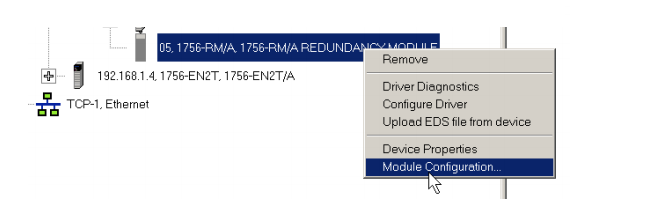
2711P-T4W21D8S, 2711P-T4W22D8S, 2711P-T4W21D8S-B, 2711P-T4W22D8S-B, 2711P-T6C21D8S, 2711P-T6C22D8S, 2711P-T6C21D8S-B, 2711P-T6C22D8S-B, 2711P-T7C21D8S, 2711P-T7C22D8S, 2711P-T7C21D8S-B, 2711P-T7C22D8S-B, 2711P-T9W21D8S, 2711P-T9W22D8S, 2711P-T9W21D8S-B, 2711P-T9W22D8S-B, 2711P-T10C21D8S, 2711P-T10C22D8S, 2711P-T10C21D8S-B, 2711P-T10C22D8S-B, 2711P-T12W21D8S, 2711P-T12W22D8S, 2711P-T12W21D8S-B, 2711P-T12W22D8S-B, 2711P-T15C21D8S, 2711P-T15C22D8S, 2711P-T15C21D8S-B, 2711P-T15C22D8S-B
Contact person:Free
Email Address::free@fenoux.com
WhatApp: +86 18030177860
We look forward to your inquiry and will get back to you as soon as possible.