
1756-CN2R Allen-Bradley ControlLogix ControlNet Interface Module
Brand:Allen-Bradley Model number:1756-CN2R
Colour:new Warranty: 12 months
Lead Time:3-day working day Country of origin: USA
Price: Please contact us Product weight:0.195kg
Shipping Port: China
Payment: Bank of Chicago, Bank of Singapore
Express cooperation: fedex, DHL, UPS and your express account
Service: Professional Sales provides 24 hours /7 days online service
1756-CN2R Allen-Bradley
Flashing - when each status indicator is viewed apart from the
other, each status indicator alternates between the two defined
states. If both indicators are flashing, they must flash together,
in phase.

Red
(cont.)
Stop Service
Received
A non-redundant module is
placed into a redundant
secondary chassis. The
module was commanded to
stop functioning by the
redundancy module
(RM/SRM).
1. Remove the non-redundant
module from the redundant
secondary chassis
2. Replace the non-redundant
module with the redundant
module.
This could occur if a
1756-CN2/R module running
Boot code is inserted into a
chassis along with a
1756-SRM or 1756-RM
module.
For Redundant Control, the
1756-CN2 series B module is
designed to interoperate with a
1756-RM module. It should not be
used with a 1756-SRM module.
1. Insert the module into a
chassis that does not
contain a 1756-SRM or
1756-RM module.
2. Update the module’s
firmware using
ControlFLASH.
Flashing
red
Image
update
Needed
Boot image running.
Main firmware image needs
to be updated.
Update the module’s firmware
by using the ControlFLASH
utility.
DUPLICATE
NODE
DETECTED
The module’s network address
is the same as another
module’s on the link.
1. Remove power from the
chassis.
2. Remove the module from
the chassis.
3. Set the switches to their
final value. See page 10.
4. Replace the module in the
chassis.
5. Apply power to the chassis.
Flash in
progress
Flash update is in progress. No action is required.
If communication to the
module is lost during a Flash
Update, this message will
continue to be displayed even
though the module will not be
able to finish the update.
You must remove power from
the module to recover, and
then flash again.
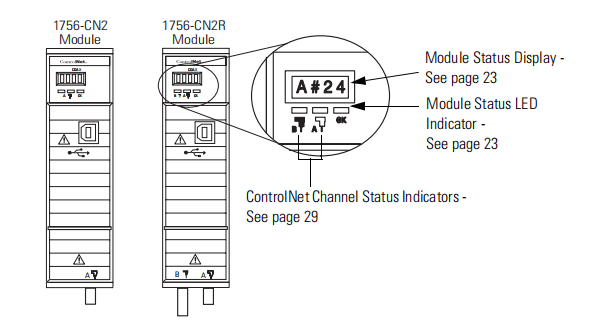
2711P-T4W21D8S, 2711P-T4W22D8S, 2711P-T4W21D8S-B, 2711P-T4W22D8S-B, 2711P-T6C21D8S, 2711P-T6C22D8S, 2711P-T6C21D8S-B, 2711P-T6C22D8S-B, 2711P-T7C21D8S, 2711P-T7C22D8S, 2711P-T7C21D8S-B, 2711P-T7C22D8S-B, 2711P-T9W21D8S, 2711P-T9W22D8S, 2711P-T9W21D8S-B, 2711P-T9W22D8S-B, 2711P-T10C21D8S, 2711P-T10C22D8S, 2711P-T10C21D8S-B, 2711P-T10C22D8S-B, 2711P-T12W21D8S, 2711P-T12W22D8S, 2711P-T12W21D8S-B, 2711P-T12W22D8S-B, 2711P-T15C21D8S, 2711P-T15C22D8S, 2711P-T15C21D8S-B, 2711P-T15C22D8S-B
Contact person:Free
Email Address::free@fenoux.com
WhatApp: +86 18030177860
We look forward to your inquiry and will get back to you as soon as possible.